
JoistLab Program
All View System

JoistLab Full Version
Special and Standard Joist Series K, LH, DLH, KCS and Girders with special loads,
vibration analysis, ponding analysis, Bottom Chord reinforcement with plate, web
reinforcement, extension of the top and bottom chord and more.


How flexible is the Program and which
are some of its capacities?
JJoistLab allows you to: • Create a Subdirectory for each project. • Create your own secret Web Pattern Libraries. • Generate automatically geometrical Joist web members. • Control dimension of web members in case of A/C conducts. • Select the correct Joist for a given condition. • Analyze Vibrations for Steel Joist concrete slab floors. * • Check and Design Steel Joist Roof to Resist Ponding Loads.* • Analyze and Design Steel Joists and Joist Girders with special loadings such as: Uplift Loads (different patterns), Concentrated Loads, Hanging Loads, Moment Loads and Lateral Loads.** • Automatically add if required: Joist supports, vertical members and web reinforcement elements.* • Choose from a Stock list which Angles and Rods in your inventory and design only with your stock. • Design Web Members with Fy=50ksi or Fy=36ksi Steel. • Indicate location of Shims and Attachments. • Design and/or check your Steel Joists and Joist Girders on Site. • Output Load Frame, Detailed Calculations and Shop Drawing. • Submit organized calculations reports and Shop Drawing to the Engineer of Record "For Approval". • Check existing Joists with additional loading.- Reinforce existing Joists. • Extend Top Chords and Bottom Chords. • Optimize Joist or Girder weight and compare it to the weight specified on the Load Tables. • Calculate total weight of Joists and Girders for a specific project. • Watch on Screen how the Joist will react under different Loading conditions. • Delegate your Joists and Girders designs to your Data Entry or Steel Detailer, for your revision.
In Case of Help
JoistLab has a built-in self running Demo program that
you can access at any time, choose from a menu one of
different design examples and just follow the steps.

How easy is to operate the Program?
JoistLab is extremely friendly to use, very visual and with
interactive graphics.Just follow these simple steps to
Analyze and Design a Steel Joist:
How easy is to operate JoistLab?
•
Actualize your Angles and Rods Stock List.
•
Check the Load Combinations to be analyze.
•
Open the required Library (K, LH, DLH or Girder).
•
Choose from the Joists List the name of the Joist to be
design.
•
Indicate the Span of the Joist.- Click "Generate" and
the Joist Load Frame and Web Pattern will appear on
the screen.
•
Check on the "Set Up" icon Bearing lengths and
conditions, Top and Bottom Chords extensions.
•
Check for additional Loads.- Click "Design", "Auto",
"Analysis and Design".
•
JoistLab will Run the Analysis and Design of the Joist
and will announce you when finished, a window will
appear on the screen indicating the Top Chord,
Bottom Chord, End Members, Auxiliary Members and
Web Members.
•
Now you can check the weight of the Joist, Print the
Load Frame, Print General Data, Print detailed
calculations and Shop Drawing for fabrication.
•
more. and .....more.......

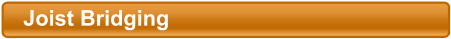














Informations (pdf)




All View System
Example #1 - Call Library of Web
Example:

*Only for JoistLab Full
**Only for JoistLab OMU (SJI)


Imperial units only non-metric
PROGRAMS NOT FOR NETWORK
PROGRAMS ONLY FOR LAPTOP OR PC
There is no cost for a try,
evaluation or download programs
Steel Joist
No Credit Card Required for Download
© 2025 All View System. All rights reserved.


Supported steel design codes
American National Standard
AISC – 2013 ASD STEEL
AISC - 2013 LRFD STEEL
SJI - Open Web Steel Joist.
April 27, 2020 - 100-2020 (SJI)

JoistLab Program
All View System



All View System


JoistLab Full Version
Special and Standard Joist Series K, LH, DLH,
KCS and Girders with special loads, vibration
analysis, ponding analysis, Botton Chord
reinforcement with plate, web reinforcement,
extension of the top and bottom chord and
more.


How flexible is the Program and which
are some of its capacities?
JJoistLab allows you to: • Create a Subdirectory for each project. • Create your own secret Web Pattern Libraries. • Generate automatically geometrical Joist web members. • Control dimension of web members in case of A/C conducts. • Select the correct Joist for a given condition. • Analyze Vibrations for Steel Joist concrete slab floors. * • Check and Design Steel Joist Roof to Resist Ponding Loads.* • Analyze and Design Steel Joists and Joist Girders with special loadings such as: Uplift Loads (different patterns), Concentrated Loads, Hanging Loads, Moment Loads and Lateral Loads.** • Automatically add if required: Joist supports, vertical members and web reinforcement elements.* • Choose from a Stock list which Angles and Rods in your inventory and design only with your stock. • Design Web Members with Fy=50ksi or Fy=36ksi Steel. • Indicate location of Shims and Attachments. • Design and/or check your Steel Joists and Joist Girders on Site. • Output Load Frame, Detailed Calculations and Shop Drawing. • Submit organized calculations reports and Shop Drawing to the Engineer of Record "For Approval". • Check existing Joists with additional loading.- Reinforce existing Joists. • Extend Top Chords and Bottom Chords. • Optimize Joist or Girder weight and compare it to the weight specified on the Load Tables. • Calculate total weight of Joists and Girders for a specific project. • Watch on Screen how the Joist will react under different Loading conditions. • Delegate your Joists and Girders designs to your Data Entry or Steel Detailer, for your revision.
In Case of Help
JoistLab has a built-in self running Demo program that
you can access at any time, choose from a menu one of
different design examples and just follow the steps.
How easy is to operate the Program?
JoistLab is extremely friendly to use, very visual and with
interactive graphics.Just follow these simple steps to
Analyze and Design a Steel Joist:
How easy is to operate JoistLab?
•
Actualize your Angles and Rods Stock List.
•
Check the Load Combinations to be analyze.
•
Open the required Library (K, LH, DLH or Girder).
•
Choose from the Joists List the name of the Joist to be
design.
•
Indicate the Span of the Joist.- Click "Generate" and
the Joist Load Frame and Web Pattern will appear on
the screen.
•
Check on the "Set Up" icon Bearing lengths and
conditions, Top and Bottom Chords extensions.
•
Check for additional Loads.- Click "Design", "Auto",
"Analysis and Design".
•
JoistLab will Run the Analysis and Design of the Joist
and will announce you when finished, a window will
appear on the screen indicating the Top Chord,
Bottom Chord, End Members, Auxiliary Members and
Web Members.
•
Now you can check the weight of the Joist, Print the
Load Frame, Print General Data, Print detailed
calculations and Shop Drawing for fabrication.
•
more. and .....more.......
Informations (pdf)
Example:
*Only for JoistLab Full
**Only for JoistLab OMU (SJI)



















Example #1 - Call Library of Web

PROGRAMS NOT FOR NETWORK
PROGRAMS ONLY FOR LAPTOP OR PC
There is no cost for a try,
evaluation download programs
Steel Joist
No Credit Card Required for Download
© 2025 All View System. All rights reserved.

Supported steel design codes
American National Standard
AISC – 2013 ASD STEEL
AISC - 2013 LRFD STEEL
SJI - Open Web Steel Joist.
April 27, 2020 - 100-2020 (SJI)
























